Create vector video art with an Arduino

Unless you're very young, you probably remember watching a CRT (cathode ray tube) television. These work by directing a beam of electrons very quickly line after line while pulsing power to create raster images. But it's also possible to create vector images by directing the electron beam along paths instead of sweeping, which you might notice is what an oscilloscope does. Trevor combined these two ideas and made a video showing how you can create vector video art with an Arduino, a handful of resistors and an oscilloscope.
A conventional analog oscilloscope contains a CRT, just like an old tube TV. But instead of sweeping the electron beam to scan line by line, they direct the beam according to the voltage of the input signals. One signal pushes the beam up and down on the Y axis, while the second signal pushes the beam left and right on the X axis. This is useful for visualizing electrical signals for analysis, but this also means that controlling the position of the electron beam is as easy as adjusting the voltage of the oscilloscope input signals.

Not all oscilloscopes give users the ability to adjust the strength of the electron beam, or even turn it off. For this reason, Trevor's tutorial relies on timing to control intensity. If the beam stays in one place for a long time, it will produce a brighter spot. If he quickly jumps from place to place, he will produce almost no light along the way.
On the hardware side, an Arduino Nano board transmits the X and Y signals to the oscilloscope through resistor ladders (each connected to multiple pins) that act as DACs (digital-to-analog converters). DACs are needed because digital signals only output HIGH (5V) or LOW (0V) and could not direct the electron beam anywhere in between. Trevor's code includes functions to help users draw using these outputs, with very impressive results.
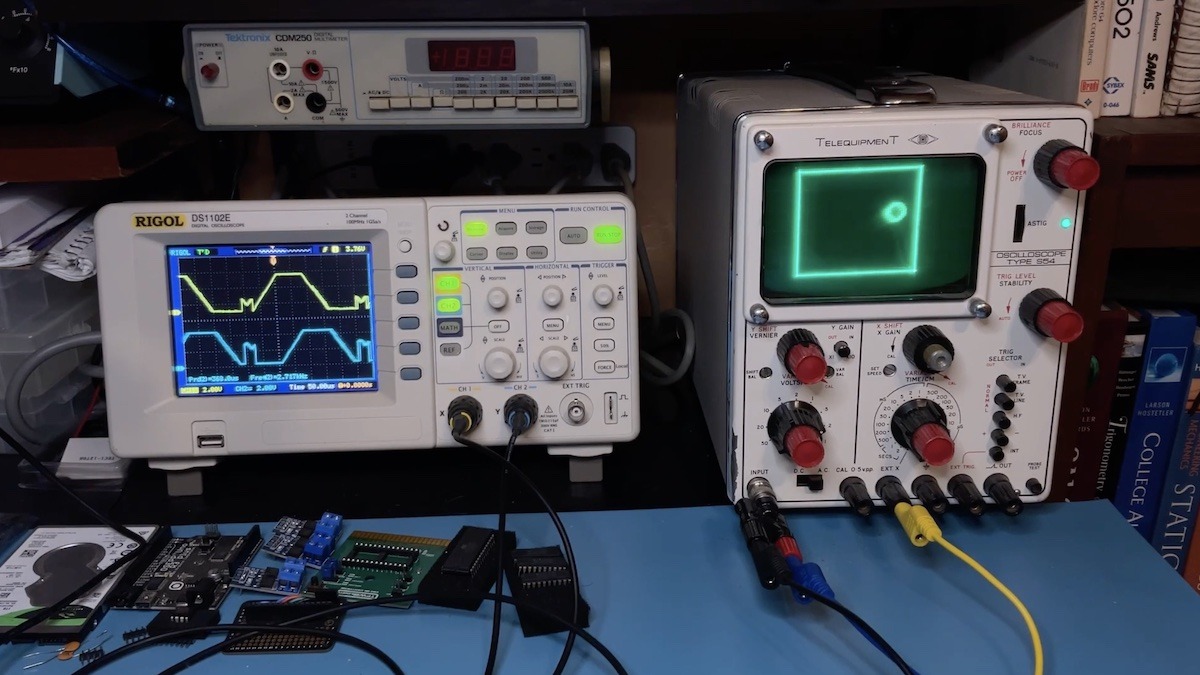

Unless you're very young, you probably remember watching a CRT (cathode ray tube) television. These work by directing a beam of electrons very quickly line after line while pulsing power to create raster images. But it's also possible to create vector images by directing the electron beam along paths instead of sweeping, which you might notice is what an oscilloscope does. Trevor combined these two ideas and made a video showing how you can create vector video art with an Arduino, a handful of resistors and an oscilloscope.
A conventional analog oscilloscope contains a CRT, just like an old tube TV. But instead of sweeping the electron beam to scan line by line, they direct the beam according to the voltage of the input signals. One signal pushes the beam up and down on the Y axis, while the second signal pushes the beam left and right on the X axis. This is useful for visualizing electrical signals for analysis, but this also means that controlling the position of the electron beam is as easy as adjusting the voltage of the oscilloscope input signals.

Not all oscilloscopes give users the ability to adjust the strength of the electron beam, or even turn it off. For this reason, Trevor's tutorial relies on timing to control intensity. If the beam stays in one place for a long time, it will produce a brighter spot. If he quickly jumps from place to place, he will produce almost no light along the way.
On the hardware side, an Arduino Nano board transmits the X and Y signals to the oscilloscope through resistor ladders (each connected to multiple pins) that act as DACs (digital-to-analog converters). DACs are needed because digital signals only output HIGH (5V) or LOW (0V) and could not direct the electron beam anywhere in between. Trevor's code includes functions to help users draw using these outputs, with very impressive results.
What's Your Reaction?





















