360º Page Speed Test: How Does it Impact Performance and SEO?
You can test your page speed in several ways.
Free page speed tools provide snapshots of website performance, uptime, and user experience. More complex web monitoring solutions, such as Advanced Monitoring, provide continuous reporting and detailed metrics to closely explore and monitor things with real website user data.
Each website page speed testing approach (basic or advanced) reveals usability issues and performance hurdles to varying degrees. This information is then used to improve the usability and experience of the site. It takes a holistic testing approach to show every element that counts from the interactive time to the first byte, but all information is useful information.
What is page speed?"You have to go faster, you have to go faster."
It's not just a line in a Jeff Goldblum movie, but the ultimate e-commerce mantra. In the internet landscape, time isn't just synonymous with how quickly a user can get to your page; this determines whether or not they choose to arrive.
High page speed helps websites combat visitor or user bounce rates and helps identify potential causes of outages to identify the root cause and resolve incidents as quickly as possible. The major outages of 2021 and their impact on businesses prove why this is essential for websites and applications of all sizes and in all segments. Some of them may have affected you as a user.
Time has many definitions and variables, because not only can we spend time on the web, but we also need to measure, analyze and improve it.
Page speed is determined in two ways: Page Load Time: The time it takes for all content on a website to load. Time to first byte (TTFB): The time it takes for your server to receive the first byte of information.The better your page load and first byte performance, the higher the traffic and conversion.
What do you measure in page speed?You can measure different time periods, and what you should measure depends on which metrics are most useful to you. We mentioned the big two: page load time and first byte. Both of these calculate website speed from your server and a read-only content perspective.
Interaction time (TTI) is the time that elapses before a user can fully interact with a web page. This is probably one of the most interesting website performance metrics.
TTI is a non-standard performance metric. It states that a website must meet certain criteria before it can be considered "fully interactive". This includes specifics such as content painting (the page must display priority content) and having the page respond to user actions within a specified time (about 50 milliseconds).
Page speed isn't just a matter of time; it is also a question of resources. Page speed tests, from free to paid tools, present results with suggestions for optimizing websites by reducing unused CSS and avoiding redirects. The information you retrieve depends largely on your tools and the architecture of your site.
Ways to measure page speedSo how do you measure page speed? What tools to use?
Consider measuring page speed with free tools like measuring yourself for a tailored jacket. If you take your measurements once and repeat them maybe a month later, you may get different results (and data).
For one thing, you may not be measuring the same points. Free tools often select random server locations to test. Chances are also that your site gained weight between metrics due to new items or larger files.
Free page speed test tools provide unique snapshots of website speed metrics. What they don't provide are professionally adjusted results over time to identify trends and benchmarks needed to improve website performance.
Does that mean you shouldn't use free tools? Of course not! Free tools are useful because not all are created equal. Different services give you different data and performance perspectives for free.
The main downside of free tools is that they don't provide comprehensive website performance data or work on a schedule.
Let's say you want to know the actual speed of every important element of the site. In this case...
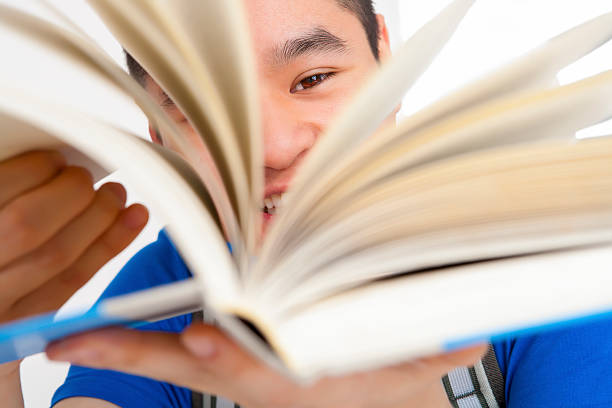
You can test your page speed in several ways.
Free page speed tools provide snapshots of website performance, uptime, and user experience. More complex web monitoring solutions, such as Advanced Monitoring, provide continuous reporting and detailed metrics to closely explore and monitor things with real website user data.
Each website page speed testing approach (basic or advanced) reveals usability issues and performance hurdles to varying degrees. This information is then used to improve the usability and experience of the site. It takes a holistic testing approach to show every element that counts from the interactive time to the first byte, but all information is useful information.
What is page speed?"You have to go faster, you have to go faster."
It's not just a line in a Jeff Goldblum movie, but the ultimate e-commerce mantra. In the internet landscape, time isn't just synonymous with how quickly a user can get to your page; this determines whether or not they choose to arrive.
High page speed helps websites combat visitor or user bounce rates and helps identify potential causes of outages to identify the root cause and resolve incidents as quickly as possible. The major outages of 2021 and their impact on businesses prove why this is essential for websites and applications of all sizes and in all segments. Some of them may have affected you as a user.
Time has many definitions and variables, because not only can we spend time on the web, but we also need to measure, analyze and improve it.
Page speed is determined in two ways: Page Load Time: The time it takes for all content on a website to load. Time to first byte (TTFB): The time it takes for your server to receive the first byte of information.The better your page load and first byte performance, the higher the traffic and conversion.
What do you measure in page speed?You can measure different time periods, and what you should measure depends on which metrics are most useful to you. We mentioned the big two: page load time and first byte. Both of these calculate website speed from your server and a read-only content perspective.
Interaction time (TTI) is the time that elapses before a user can fully interact with a web page. This is probably one of the most interesting website performance metrics.
TTI is a non-standard performance metric. It states that a website must meet certain criteria before it can be considered "fully interactive". This includes specifics such as content painting (the page must display priority content) and having the page respond to user actions within a specified time (about 50 milliseconds).
Page speed isn't just a matter of time; it is also a question of resources. Page speed tests, from free to paid tools, present results with suggestions for optimizing websites by reducing unused CSS and avoiding redirects. The information you retrieve depends largely on your tools and the architecture of your site.
Ways to measure page speedSo how do you measure page speed? What tools to use?
Consider measuring page speed with free tools like measuring yourself for a tailored jacket. If you take your measurements once and repeat them maybe a month later, you may get different results (and data).
For one thing, you may not be measuring the same points. Free tools often select random server locations to test. Chances are also that your site gained weight between metrics due to new items or larger files.
Free page speed test tools provide unique snapshots of website speed metrics. What they don't provide are professionally adjusted results over time to identify trends and benchmarks needed to improve website performance.
Does that mean you shouldn't use free tools? Of course not! Free tools are useful because not all are created equal. Different services give you different data and performance perspectives for free.
The main downside of free tools is that they don't provide comprehensive website performance data or work on a schedule.
Let's say you want to know the actual speed of every important element of the site. In this case...
What's Your Reaction?















![Three of ID's top PR executives quit ad firm Powerhouse [EXCLUSIVE]](https://variety.com/wp-content/uploads/2023/02/ID-PR-Logo.jpg?#)







