How to Backup and Restore Your Apple Watch


There may be times when you need to backup, erase, and restore your Apple Watch, this guide will tell you everything you need to know about all three processes.
You should always make sure your Apple Watch is backed up, this can be done automatically to ensure that all your data is backed up regularly. If you're changing your Apple Watch, selling it, or giving it to a family member, you'll want to erase it before doing so. If you buy a new Apple Watch, you may want to restore data from your previous watch to your device.
How do I back up an Apple Watch?

Your Apple Watch will back up automatically from the Apple Watch app on your iPhone, you can also perform a manual backup on your device, although this is not something you should do regularly.
If you want to perform a manual backup on your Apple Watch, you can do so from the Apple Watch app on your iPhone. This is not the easiest way to back up your device, Apple could have made it simpler, to back it up you will need to unpair the device from your iPhone. When you do this it automatically backs up the device in the process, you can see the instructions below on how to do this.
It is important to note that not everything is saved on your watch when the watch is saved. Credit or debit cards used with Apple Pay on your watch are not saved, nor is your device password saved, and you will need to set up a new one when you set up the device. You can find more details about what is and isn't backed up on Apple's website.
How to erase an Apple Watch?




There may be times when you need to backup, erase, and restore your Apple Watch, this guide will tell you everything you need to know about all three processes.
You should always make sure your Apple Watch is backed up, this can be done automatically to ensure that all your data is backed up regularly. If you're changing your Apple Watch, selling it, or giving it to a family member, you'll want to erase it before doing so. If you buy a new Apple Watch, you may want to restore data from your previous watch to your device.
How do I back up an Apple Watch?

Your Apple Watch will back up automatically from the Apple Watch app on your iPhone, you can also perform a manual backup on your device, although this is not something you should do regularly.
If you want to perform a manual backup on your Apple Watch, you can do so from the Apple Watch app on your iPhone. This is not the easiest way to back up your device, Apple could have made it simpler, to back it up you will need to unpair the device from your iPhone. When you do this it automatically backs up the device in the process, you can see the instructions below on how to do this.
It is important to note that not everything is saved on your watch when the watch is saved. Credit or debit cards used with Apple Pay on your watch are not saved, nor is your device password saved, and you will need to set up a new one when you set up the device. You can find more details about what is and isn't backed up on Apple's website.
How to erase an Apple Watch?

What's Your Reaction?









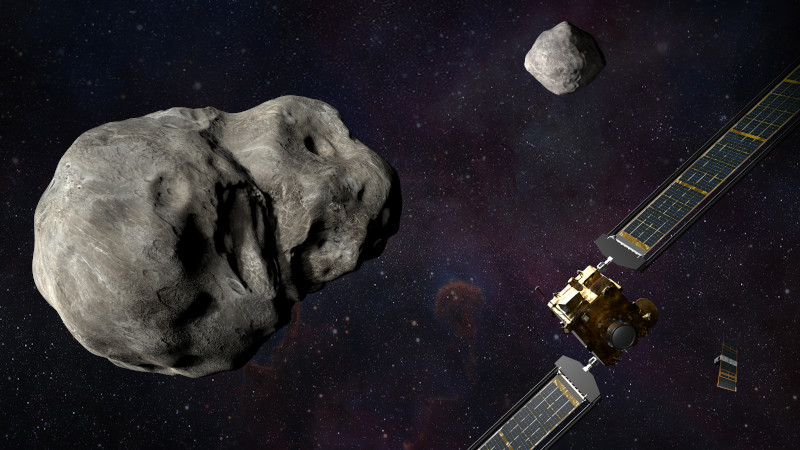
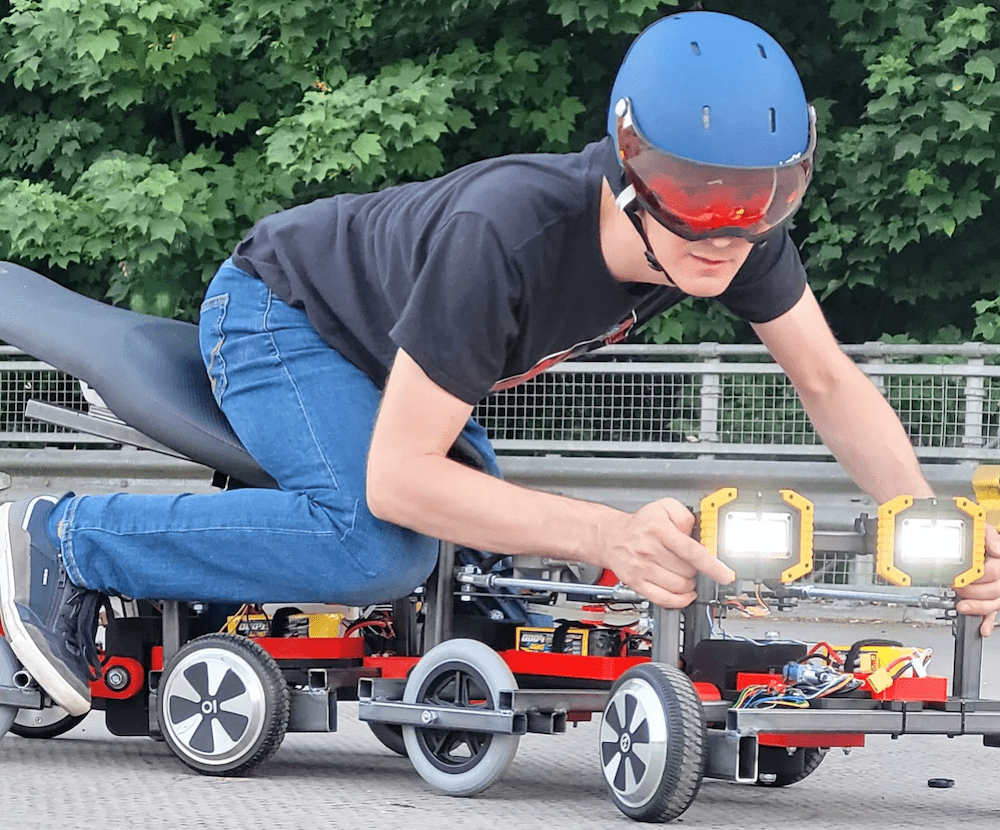




![Three of ID's top PR executives quit ad firm Powerhouse [EXCLUSIVE]](https://variety.com/wp-content/uploads/2023/02/ID-PR-Logo.jpg?#)







