How to Check PM Kisan Status: Beneficiary Verification with Aadhaar Number and Mobile
To check the status of PM Kisan Scheme and check if you are a beneficiary, you can follow a simple procedure using your Aadhaar number and mobile phone. This blog will walk you through the steps to ensure accurate verification. It is important to note that the PM Kisan scheme provides financial assistance to eligible farmers, and checking your beneficiary status/Knowing your status is crucial to avail these benefits. Let's take a look at the simple but essential process of checking your PM Kisan status.
The Prime Minister's Kisan Scheme, launched in 2018, has successfully disbursed ten tranches of financial assistance to registered beneficiaries. It is expected that the government will soon transfer the eleventh tranche. To ensure eligibility and application acceptance, recent enrollees must verify their beneficiary status/find out your status online, avoiding the need to contact local authorities. The official website, pmkisan.gov.in, provides this updated information.
Verification can be done through Aadhaar card number or mobile number. For Aadhaar verification, visit the website, click on 'Beneficiary Status/Know Your Status', select 'Aadhaar Card Number', enter the 12-digit Aadhaar number and click on 'Get Data'. Similarly, for mobile number verification, follow the same procedure. steps, choosing “Mobile number” and entering the registered mobile number. This ensures accurate verification of your PM Kisan status, making it easier to access the benefits of the program.
Understanding PM Kisan Status Check ProcessThe process of checking PM Kisan status involves visiting the official website pmkisan.gov.in and clicking on the 'Beneficiary Status/Know Your Status' option under the 'Farmers' Corner' section. From here, candidates can choose either the Aadhaar Card Number option or the Mobile Number option.
For Aadhaar verification, enter the 12-digit Aadhaar number and click 'Get Data'. To use the Mobile Number option, enter the registered mobile number and click “Get Data”. This simple online process allows applicants to determine if their PM Kisan application has been accepted and ensures that they are on track to receive financial assistance from the program.
How to Check PM Kisan Status: A Step-by-Step Guide Prime Minister Kisan Status via Aadhaar Number Visit the official website: First, visit the PM Kisan program website, pmkisan.gov.in. Go to “Know your status”: There are different sections on the website home page. Find the “Farmers Corner” section and click on the “Know your status” option.In case you missed it: Top 15 Agribusiness Industries in India: Best List for Agriculture Entrepreneurs

 Agrotech
Sep 9, 2023
0
49
Add to Reading List
Agrotech
Sep 9, 2023
0
49
Add to Reading List
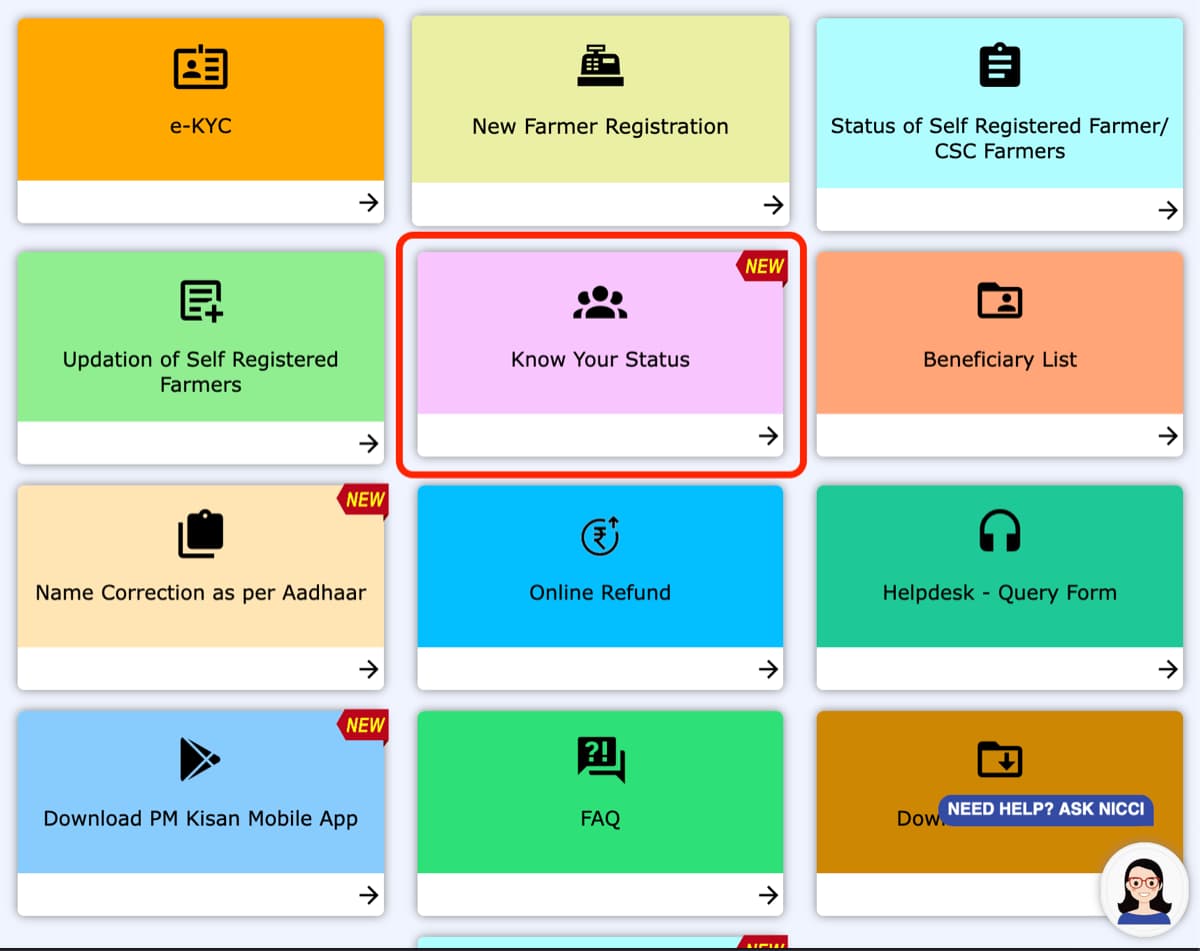
To check the status of PM Kisan Scheme and check if you are a beneficiary, you can follow a simple procedure using your Aadhaar number and mobile phone. This blog will walk you through the steps to ensure accurate verification. It is important to note that the PM Kisan scheme provides financial assistance to eligible farmers, and checking your beneficiary status/Knowing your status is crucial to avail these benefits. Let's take a look at the simple but essential process of checking your PM Kisan status.
The Prime Minister's Kisan Scheme, launched in 2018, has successfully disbursed ten tranches of financial assistance to registered beneficiaries. It is expected that the government will soon transfer the eleventh tranche. To ensure eligibility and application acceptance, recent enrollees must verify their beneficiary status/find out your status online, avoiding the need to contact local authorities. The official website, pmkisan.gov.in, provides this updated information.
Verification can be done through Aadhaar card number or mobile number. For Aadhaar verification, visit the website, click on 'Beneficiary Status/Know Your Status', select 'Aadhaar Card Number', enter the 12-digit Aadhaar number and click on 'Get Data'. Similarly, for mobile number verification, follow the same procedure. steps, choosing “Mobile number” and entering the registered mobile number. This ensures accurate verification of your PM Kisan status, making it easier to access the benefits of the program.
Understanding PM Kisan Status Check ProcessThe process of checking PM Kisan status involves visiting the official website pmkisan.gov.in and clicking on the 'Beneficiary Status/Know Your Status' option under the 'Farmers' Corner' section. From here, candidates can choose either the Aadhaar Card Number option or the Mobile Number option.
For Aadhaar verification, enter the 12-digit Aadhaar number and click 'Get Data'. To use the Mobile Number option, enter the registered mobile number and click “Get Data”. This simple online process allows applicants to determine if their PM Kisan application has been accepted and ensures that they are on track to receive financial assistance from the program.
How to Check PM Kisan Status: A Step-by-Step Guide Prime Minister Kisan Status via Aadhaar Number Visit the official website: First, visit the PM Kisan program website, pmkisan.gov.in. Go to “Know your status”: There are different sections on the website home page. Find the “Farmers Corner” section and click on the “Know your status” option.In case you missed it: Top 15 Agribusiness Industries in India: Best List for Agriculture Entrepreneurs


What's Your Reaction?













![Three of ID's top PR executives quit ad firm Powerhouse [EXCLUSIVE]](https://variety.com/wp-content/uploads/2023/02/ID-PR-Logo.jpg?#)







