How to Use In-App Messaging to Retain Your Best Customers
In-app messaging is a key part of a strong customer engagement strategy: one that reaches users in the right place, at the right time, and is consistent across all platforms.< /p>
With features like in-app messaging, product tours, surveys, and mobile carousels, you can build a personalized relationship with customers. Engage with them in the moment, while using your app, in a way that suits their preferences - nurturing the customer experience and driving action. And these types of features can even be used side-by-side with your existing technology stack to give your offering that extra edge to engage and retain customers.
What is In-App Messaging?In-app messages are hyper-targeted notifications that are sent to users when they use your mobile or desktop app, website, or product. You can drive your business growth by delivering personal support, at any scale, where your customers need it most and want it. By engaging users at the right time and place, you can effectively facilitate onboarding, share product updates, offer support, or promote relevant offers. We describe this as contextual messaging because you are essentially conversing with the customer in the context of where they are and what they are doing.
"In-app messages are hyper-targeted notifications that are sent to users when they use a mobile or desktop app"
Because in-app messages trigger when a user is active in an app, they're a particularly productive way to increase interaction with your most engaged users. Their ability to be leveraged for both web and mobile applications makes them a key part of a cohesive onboarding, support, and marketing strategy. There are different types of in-app messages you can send:
In-app message typesChats and Messages: In Intercom, you can send outgoing chats and messages in mobile and desktop apps. Chats and posts have many different use cases, such as asking customers if they need help, announcing product updates, welcoming visitors, or onboarding new users.

Use a chat to start a conversation with a user. It would look like this:
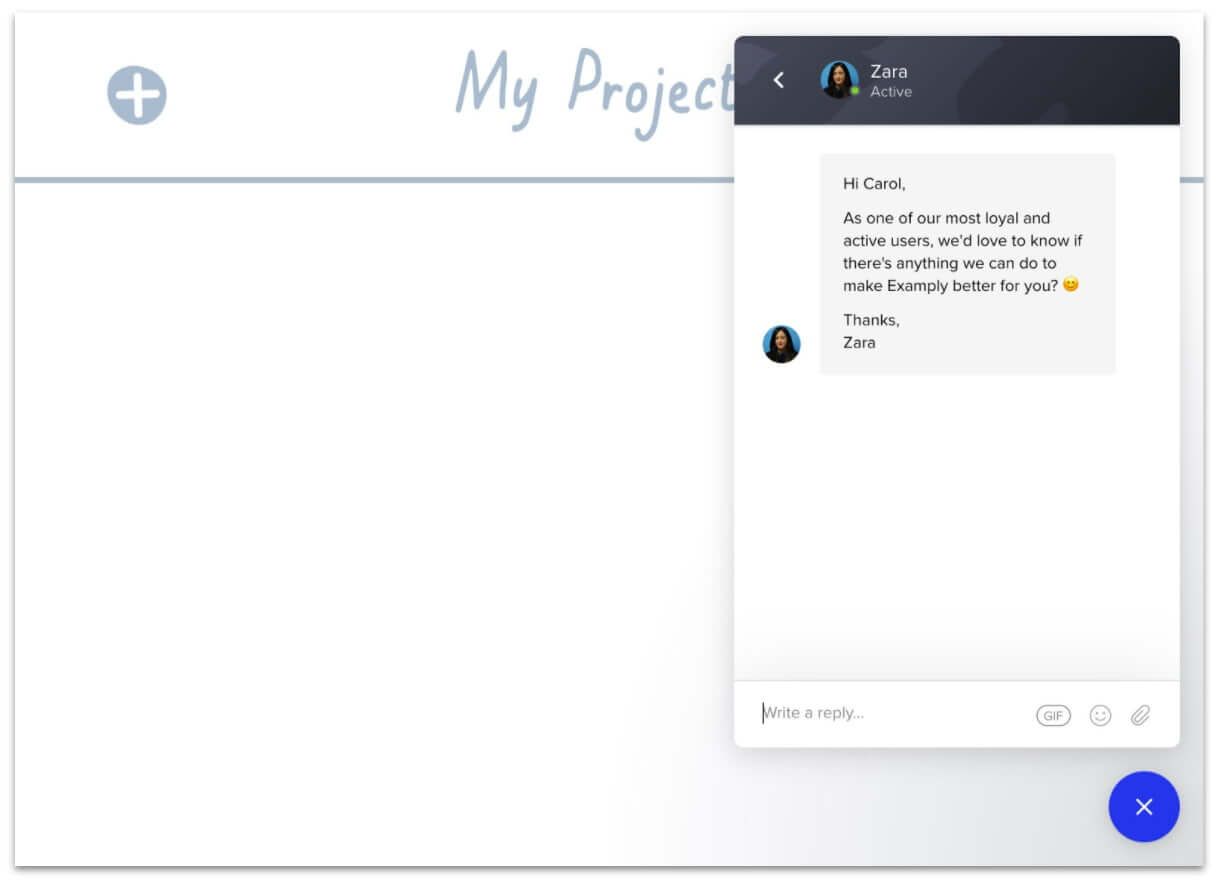
Targeted Messages: Target people based on who they are and what they are doing on your website or product. Create personalized content and promotions, and reach them in a way that drives action and results.
Mobile Carousels: Mobile carousels allow you to onboard users, highlight new features, share marketing promotions or product announcements, and proactively support customers with helpful tips, all in your native app. These are full-screen experiences that match the look of the app, unlike chats and posts, which don't take up the full screen.
Product Tour: The Product Tour is a desktop-only solution that walks the user through the product's user interface, highlighting the features they will need to be successful.
Surveys: Send surveys at the most convenient time (when active in your app or website) and collect high-quality feedback that you can use to improve the customer experience and your product or service. This will help you retain more loyal customers.
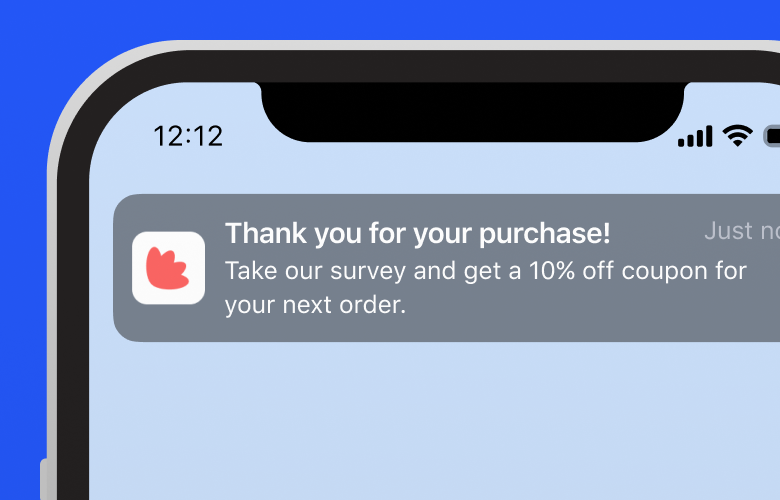
In-app messaging campaigns are so effective because of their ability to hyper-target messages based on audience behaviors, attributes, and where they fit in the customer journey. Let's discuss some ways to use them strategically:
1. Build user loyaltyRetaining long-term users is difficult, regardless of your industry. And the problem is particularly pronounced...

In-app messaging is a key part of a strong customer engagement strategy: one that reaches users in the right place, at the right time, and is consistent across all platforms.< /p>
With features like in-app messaging, product tours, surveys, and mobile carousels, you can build a personalized relationship with customers. Engage with them in the moment, while using your app, in a way that suits their preferences - nurturing the customer experience and driving action. And these types of features can even be used side-by-side with your existing technology stack to give your offering that extra edge to engage and retain customers.
What is In-App Messaging?In-app messages are hyper-targeted notifications that are sent to users when they use your mobile or desktop app, website, or product. You can drive your business growth by delivering personal support, at any scale, where your customers need it most and want it. By engaging users at the right time and place, you can effectively facilitate onboarding, share product updates, offer support, or promote relevant offers. We describe this as contextual messaging because you are essentially conversing with the customer in the context of where they are and what they are doing.
"In-app messages are hyper-targeted notifications that are sent to users when they use a mobile or desktop app"
Because in-app messages trigger when a user is active in an app, they're a particularly productive way to increase interaction with your most engaged users. Their ability to be leveraged for both web and mobile applications makes them a key part of a cohesive onboarding, support, and marketing strategy. There are different types of in-app messages you can send:
In-app message typesChats and Messages: In Intercom, you can send outgoing chats and messages in mobile and desktop apps. Chats and posts have many different use cases, such as asking customers if they need help, announcing product updates, welcoming visitors, or onboarding new users.

Use a chat to start a conversation with a user. It would look like this:
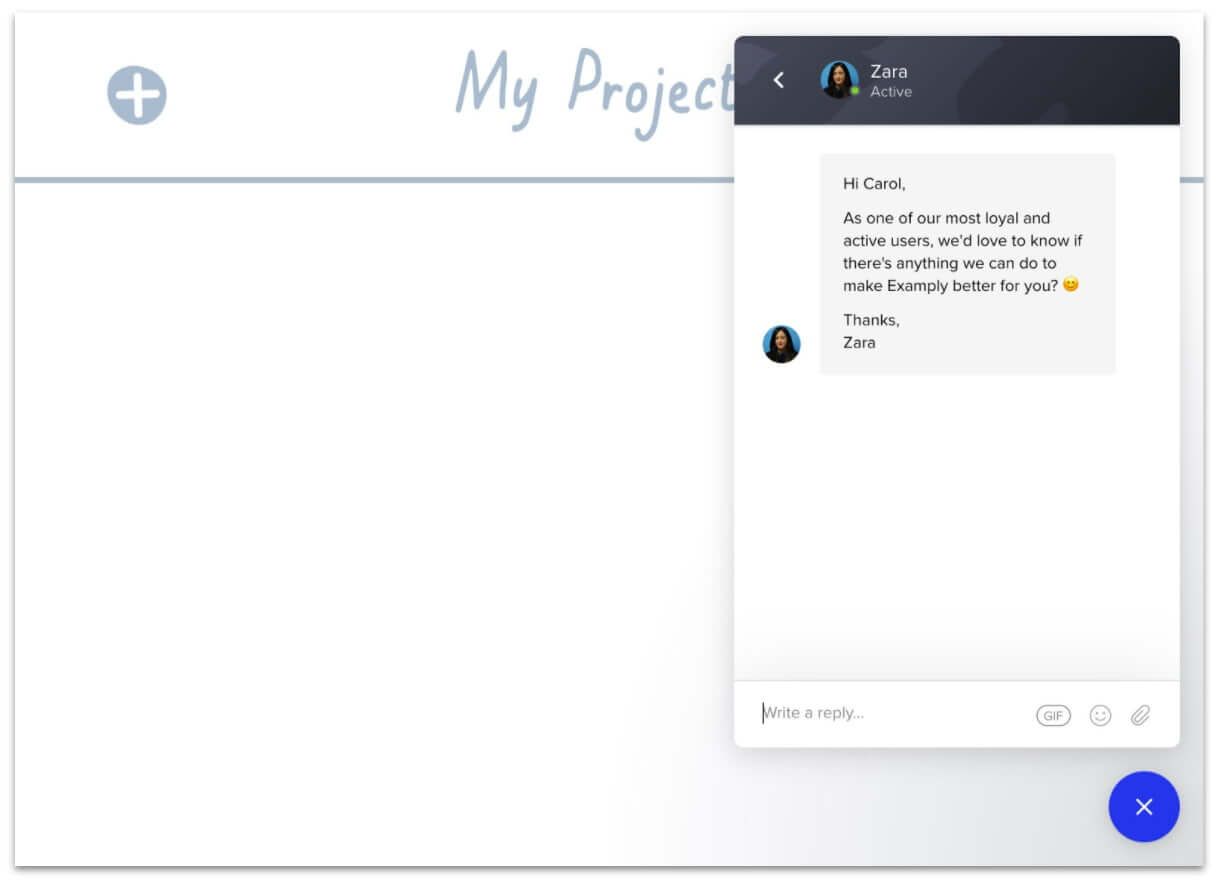
Targeted Messages: Target people based on who they are and what they are doing on your website or product. Create personalized content and promotions, and reach them in a way that drives action and results.
Mobile Carousels: Mobile carousels allow you to onboard users, highlight new features, share marketing promotions or product announcements, and proactively support customers with helpful tips, all in your native app. These are full-screen experiences that match the look of the app, unlike chats and posts, which don't take up the full screen.
Product Tour: The Product Tour is a desktop-only solution that walks the user through the product's user interface, highlighting the features they will need to be successful.
Surveys: Send surveys at the most convenient time (when active in your app or website) and collect high-quality feedback that you can use to improve the customer experience and your product or service. This will help you retain more loyal customers.
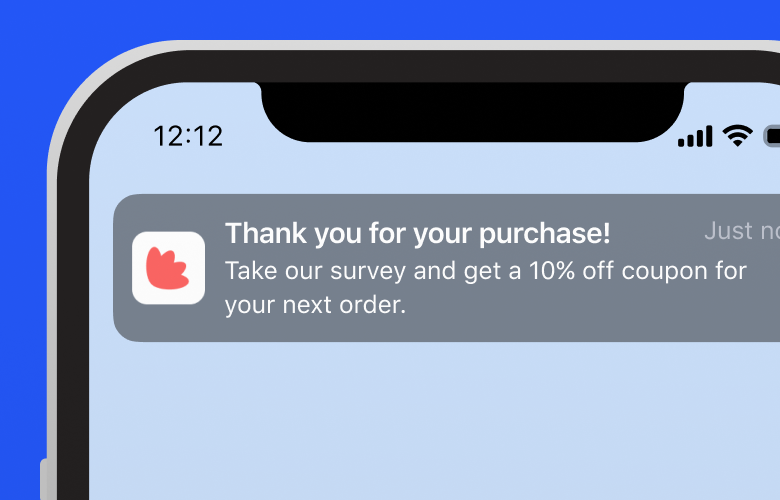
In-app messaging campaigns are so effective because of their ability to hyper-target messages based on audience behaviors, attributes, and where they fit in the customer journey. Let's discuss some ways to use them strategically:
1. Build user loyaltyRetaining long-term users is difficult, regardless of your industry. And the problem is particularly pronounced...
What's Your Reaction?














![Three of ID's top PR executives quit ad firm Powerhouse [EXCLUSIVE]](https://variety.com/wp-content/uploads/2023/02/ID-PR-Logo.jpg?#)







