Elecrow CrowPi L: Chromebook killer for creatives?
When the Raspberry Pi was first released, it promised a $35 consumer computer. But what does "computer" really mean? After HDMI cables, SD cards, power supplies, keyboards, mice, monitors - even if you already have some of these items - you're probably looking at a minimum spend of several hundred dollars. And in the early days of Pi, what you could actually do once you had it all together was still pretty limited, even compared to cheap Chromebooks and mobile devices. But the Raspberry Pi 4 took desktop performance from "technically usable" to "potential replacement". Now all that was missing was a powerful exoskeleton to realize the full potential of the revolutionary single board computer. Enter the Elecrow CrowPi L.

Laptops powered by Raspberry Pi aren't anything new, with offerings from Pi-Top, Kano and Elecrow themselves, not to mention manufacturers' homebrew projects, the desire to create a complete computing device based on the Pi is almost as old as the venerable board itself. The CrowPi L, however, represents a complete plug-and-play creative lab in a box, with similar price and capabilities to a low-end Chromebook - but apparently a lot more potential.
The worst reviews are those that compare a purpose-built niche device from a small, innovative manufacturer to a flagship device from a giant like Apple or Lenovo, ignoring what makes that particular offering special, and instead focus on how devices that cost several times more have better screens and specs. So we're not going to do that here, but rather focus on what the CrowPi L offers and what value it brings in this context. The "L" in CrowPi L stands for "Lite, Light and Laptop" - meant to distinguish it from the company's CrowPi2 model. It is relatively "Lite" in that it has a lower resolution screen and other reduced features, "Light" in that it ditches the electronics lab below the keyboard, and "Laptop" in that unlike to the CrowPi2, it has a built-in battery, so can work as a "real" portable device.

The CrowPi L features an 11.6" 1366x768 IPS display panel, comparable to what's found on current low-end Chromebooks from Lenovo and HP. that the pixel density won't blow anyone away, the screen is bright, has a great viewing angle, and looks fantastic with the included software we used to test it.The chassis is a little on the chonky side, but the design is limited by the port configuration of the Pi itself, which is exposed along the left edge of the device, and provides extremely easy access to USB and Ethernet, unlike so many dongle-requiring laptops On the right side are a USB-C charging port (yes!), a 3.5mm headphone jack (thanks!) and most glorious of all: a full-size HDMI output!While the Pi 4 is capable of displaying two screens if you can bring yourself to buy not one, but two microHDMI adapters, the CrowPi L allows users Readers to add a second screen using the much more common full-size cable, which really opens up possibilities for using the device and helps allay any concerns about the resolution of the built-in screen. But there's one more trick up the device's right sleeve: a single 40-pin slot provides access to the Pi's onboard GPIO, breaking the pins like a Grove-style shield, complete with the delightful moniker "Crowtail." .
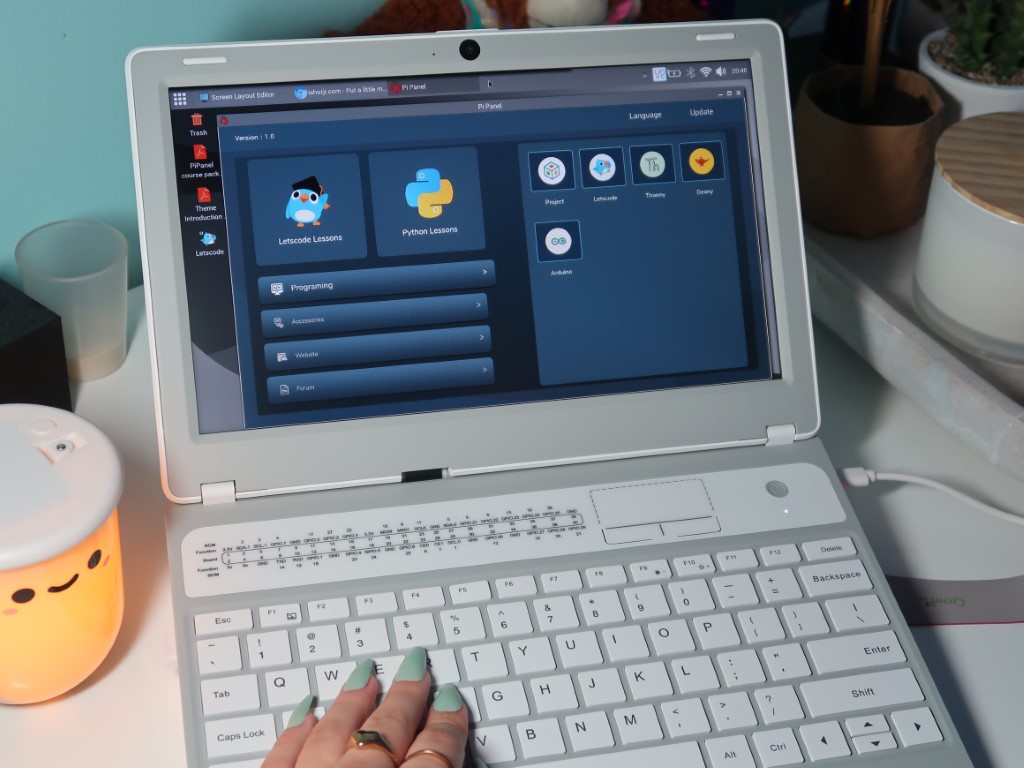
When the Raspberry Pi was first released, it promised a $35 consumer computer. But what does "computer" really mean? After HDMI cables, SD cards, power supplies, keyboards, mice, monitors - even if you already have some of these items - you're probably looking at a minimum spend of several hundred dollars. And in the early days of Pi, what you could actually do once you had it all together was still pretty limited, even compared to cheap Chromebooks and mobile devices. But the Raspberry Pi 4 took desktop performance from "technically usable" to "potential replacement". Now all that was missing was a powerful exoskeleton to realize the full potential of the revolutionary single board computer. Enter the Elecrow CrowPi L.

Laptops powered by Raspberry Pi aren't anything new, with offerings from Pi-Top, Kano and Elecrow themselves, not to mention manufacturers' homebrew projects, the desire to create a complete computing device based on the Pi is almost as old as the venerable board itself. The CrowPi L, however, represents a complete plug-and-play creative lab in a box, with similar price and capabilities to a low-end Chromebook - but apparently a lot more potential.
The worst reviews are those that compare a purpose-built niche device from a small, innovative manufacturer to a flagship device from a giant like Apple or Lenovo, ignoring what makes that particular offering special, and instead focus on how devices that cost several times more have better screens and specs. So we're not going to do that here, but rather focus on what the CrowPi L offers and what value it brings in this context. The "L" in CrowPi L stands for "Lite, Light and Laptop" - meant to distinguish it from the company's CrowPi2 model. It is relatively "Lite" in that it has a lower resolution screen and other reduced features, "Light" in that it ditches the electronics lab below the keyboard, and "Laptop" in that unlike to the CrowPi2, it has a built-in battery, so can work as a "real" portable device.

The CrowPi L features an 11.6" 1366x768 IPS display panel, comparable to what's found on current low-end Chromebooks from Lenovo and HP. that the pixel density won't blow anyone away, the screen is bright, has a great viewing angle, and looks fantastic with the included software we used to test it.The chassis is a little on the chonky side, but the design is limited by the port configuration of the Pi itself, which is exposed along the left edge of the device, and provides extremely easy access to USB and Ethernet, unlike so many dongle-requiring laptops On the right side are a USB-C charging port (yes!), a 3.5mm headphone jack (thanks!) and most glorious of all: a full-size HDMI output!While the Pi 4 is capable of displaying two screens if you can bring yourself to buy not one, but two microHDMI adapters, the CrowPi L allows users Readers to add a second screen using the much more common full-size cable, which really opens up possibilities for using the device and helps allay any concerns about the resolution of the built-in screen. But there's one more trick up the device's right sleeve: a single 40-pin slot provides access to the Pi's onboard GPIO, breaking the pins like a Grove-style shield, complete with the delightful moniker "Crowtail." .
What's Your Reaction?





















