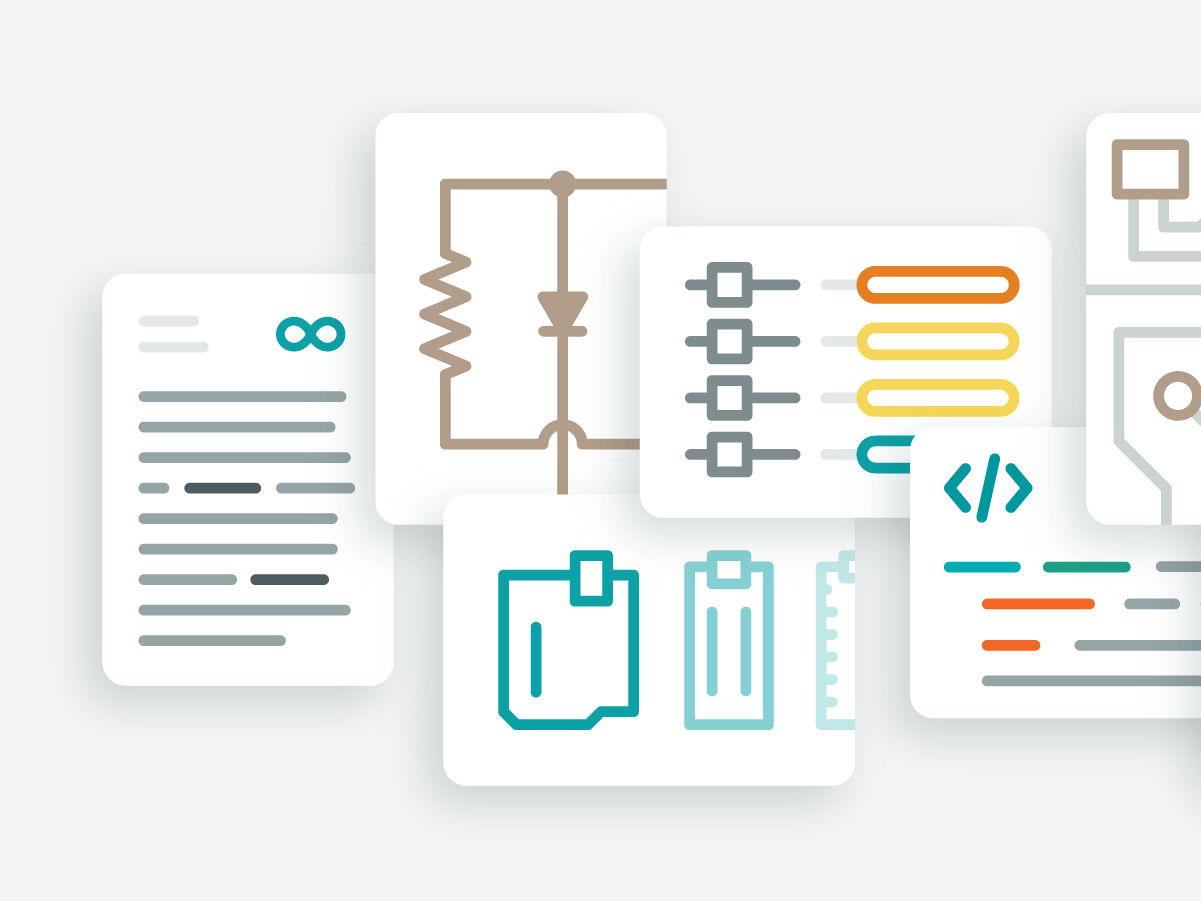GoPro Hero 11 review: A change makes all the difference
Nowadays, the idea of a camera just for "action" feels a bit like an anachronism. In 2022, social media is king, and action is just a subsection of it. You only have to look at the latest GoPro and the competition to see that the brands that have skin in the game are all too aware of this. Step into the Hero 11 Black, where everything feels a little grown up, skate-dad style.
As for what's new, if you had a "physical design" on your bingo card, you're out of luck. Substantial redesigns seem to happen every three or four years, but for now the Hero 11 looks exactly like the 10, just with a 1 replacing the 0 painted on the side.
As usual, however, there are additional shooting modes. SuperView is now available up to 5K60/4K120 (previously 4K/60 was the maximum). Likewise, stills get a boost from 23 megapixels to 27. There's also 10-bit color across the board. The smartest of you will have noticed that this means there's a new sensor and it's at the heart of some of the other new features below. Despite the jump from 1/2.3 to 1/1.9, those extra megapixels don't seem to have really translated into improved low-light performance (as a result, there's no such claim). Instead, you have more pixels to play with.
In fact, this new, taller sensor enables two of the main new features: the first is 360-degree horizon lock in linear mode (up to 5.3K/30). Horizon leveling was already pretty good on the Hero 10, but now it's absolute. If your activities involve a lot of tight turns or literal body rotation, this can be used to creative effect. If, like me, you're just prone to mounting your camera wobbly, you can really forget all about it now. DJI's new Osmo Action 3 and Insta360 offer similar horizon-locking functionality, but GoPro is available in frame rates such as 4K/60 and 2.7K/120, while DJI, for example, reached 2.7K/60.
The second and probably most important advantage of the larger sensor is the ability to record in "full frame". It's not a camera mode per se - although it can be used as such if you like 8:7, 5.3K video. It's more of a tool for shooting absolutely everything and then "cutting" the aspect ratio you want (or more than one) afterwards. With Full Frame, you can shoot once and extract a 4K video, 16:9 for YouTube, then a 9:16 version for TikTok, for example. Both with completely different framing if desired. Alternatively, you can sort of set and forget, then just frame the shot after the fact.

James Trew / Engadget
This feature has a lot of potential, especially if you're not sure which shooting mode to choose. I tried it by mounting the camera on my bike perpendicular to the frame (turning the bike into a sort of cart). I walked past some interesting scenery, then released a conventional 16:9 edit and a mobile-friendly 9:16 version. The landscape clip went pretty well because I was able to cut out a lot of sidewalks and focus on the subject. The mobile version still turned out better than if I had to crop it from a 16:9, and of course there was no loss of resolution, but this particular photo ended up not fitting to the portrait. Anyway, the Full Frame feature made both videos better and the fact that I could frame each of them differently certainly made me think of other cool things I could do with it.
>If there was a negative...
Nowadays, the idea of a camera just for "action" feels a bit like an anachronism. In 2022, social media is king, and action is just a subsection of it. You only have to look at the latest GoPro and the competition to see that the brands that have skin in the game are all too aware of this. Step into the Hero 11 Black, where everything feels a little grown up, skate-dad style.
As for what's new, if you had a "physical design" on your bingo card, you're out of luck. Substantial redesigns seem to happen every three or four years, but for now the Hero 11 looks exactly like the 10, just with a 1 replacing the 0 painted on the side.
As usual, however, there are additional shooting modes. SuperView is now available up to 5K60/4K120 (previously 4K/60 was the maximum). Likewise, stills get a boost from 23 megapixels to 27. There's also 10-bit color across the board. The smartest of you will have noticed that this means there's a new sensor and it's at the heart of some of the other new features below. Despite the jump from 1/2.3 to 1/1.9, those extra megapixels don't seem to have really translated into improved low-light performance (as a result, there's no such claim). Instead, you have more pixels to play with.
In fact, this new, taller sensor enables two of the main new features: the first is 360-degree horizon lock in linear mode (up to 5.3K/30). Horizon leveling was already pretty good on the Hero 10, but now it's absolute. If your activities involve a lot of tight turns or literal body rotation, this can be used to creative effect. If, like me, you're just prone to mounting your camera wobbly, you can really forget all about it now. DJI's new Osmo Action 3 and Insta360 offer similar horizon-locking functionality, but GoPro is available in frame rates such as 4K/60 and 2.7K/120, while DJI, for example, reached 2.7K/60.
The second and probably most important advantage of the larger sensor is the ability to record in "full frame". It's not a camera mode per se - although it can be used as such if you like 8:7, 5.3K video. It's more of a tool for shooting absolutely everything and then "cutting" the aspect ratio you want (or more than one) afterwards. With Full Frame, you can shoot once and extract a 4K video, 16:9 for YouTube, then a 9:16 version for TikTok, for example. Both with completely different framing if desired. Alternatively, you can sort of set and forget, then just frame the shot after the fact.

James Trew / Engadget
This feature has a lot of potential, especially if you're not sure which shooting mode to choose. I tried it by mounting the camera on my bike perpendicular to the frame (turning the bike into a sort of cart). I walked past some interesting scenery, then released a conventional 16:9 edit and a mobile-friendly 9:16 version. The landscape clip went pretty well because I was able to cut out a lot of sidewalks and focus on the subject. The mobile version still turned out better than if I had to crop it from a 16:9, and of course there was no loss of resolution, but this particular photo ended up not fitting to the portrait. Anyway, the Full Frame feature made both videos better and the fact that I could frame each of them differently certainly made me think of other cool things I could do with it.
>If there was a negative...
What's Your Reaction?