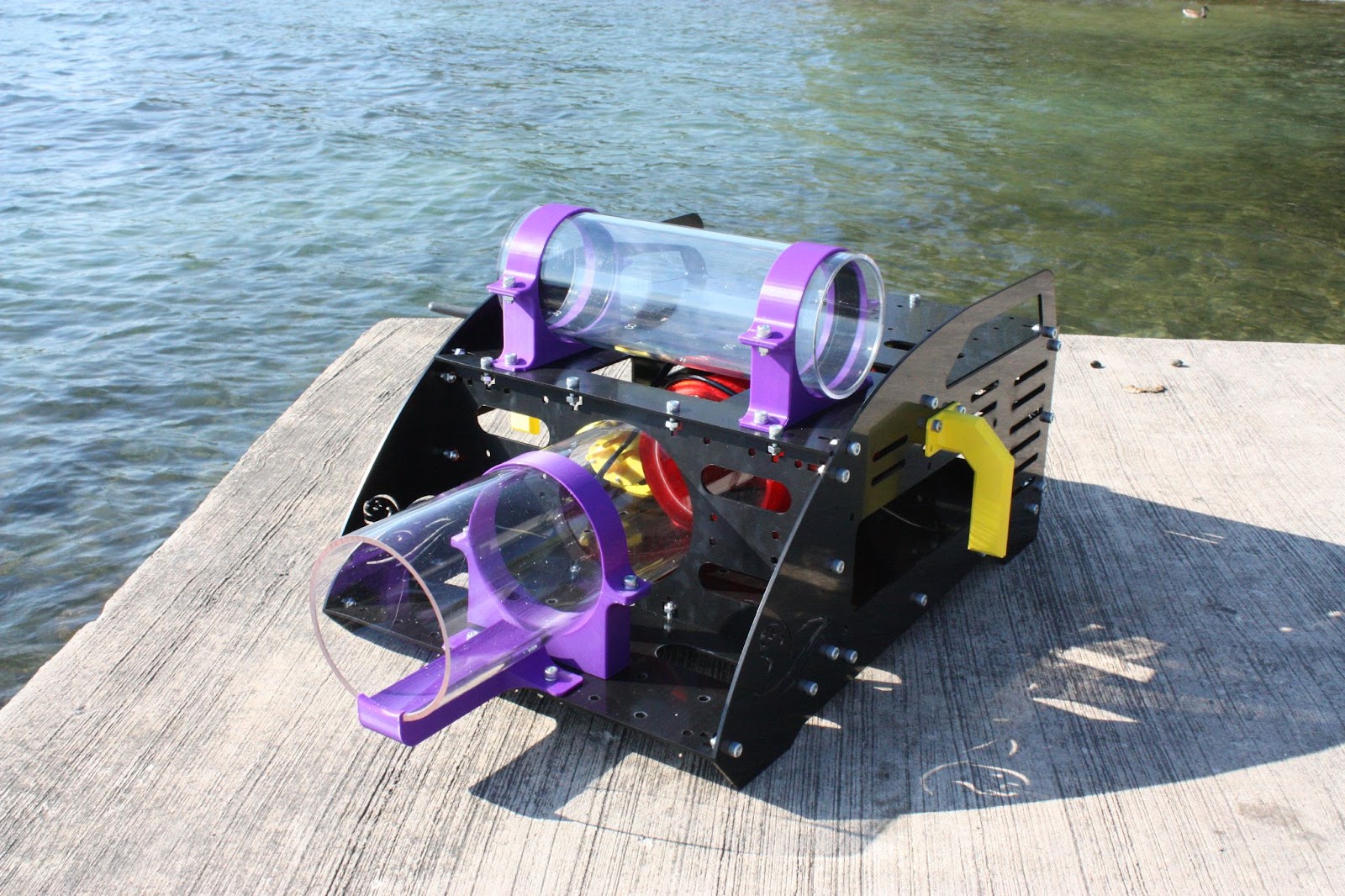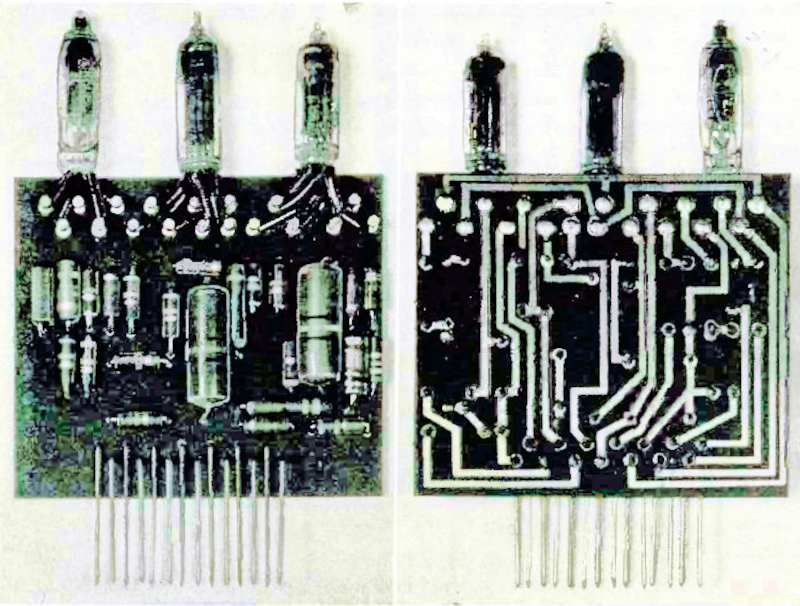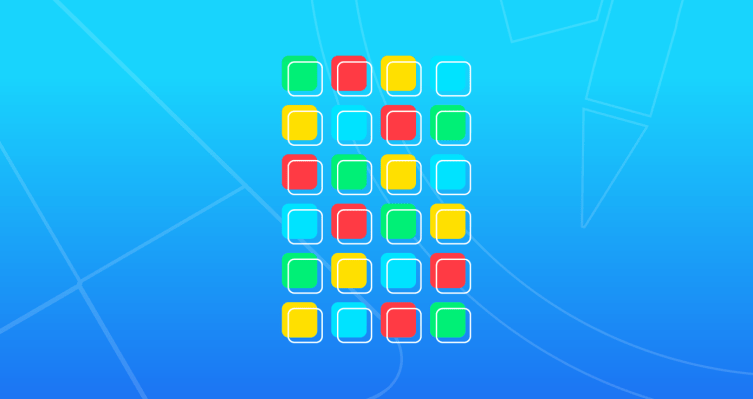Real-time alerts for your IoT projects: discover triggers and notifications in Arduino Cloud

In the world of IoT, staying informed about the status and events of your project is crucial. Imagine receiving prompt notifications when your temperature sensor detects a critical temperature or when your security camera detects movement in a restricted area. These real-time alerts allow you to take immediate action, prevent issues, and keep your IoT projects running smoothly.
With triggers, the Arduino cloud takes project monitoring and management to the next level. You can stay connected to your IoT projects like never before, get instant alerts, and take control when it matters most. Quick notifications help you quickly detect anomalies or critical situations, optimize resource allocation and energy consumption, monitor equipment status and performance, or gain valuable insights and make data-driven decisions.
Triggers and Notifications in Arduino CloudTraditionally, implementing Arduino cloud notifications required setting up webhooks that connected to external platforms like IFTTT, Zapier, or Google Services. Although effective, this approach involved a certain level of complexity and additional steps. With Arduino Cloud Triggers, the process is streamlined to make the user experience easier.
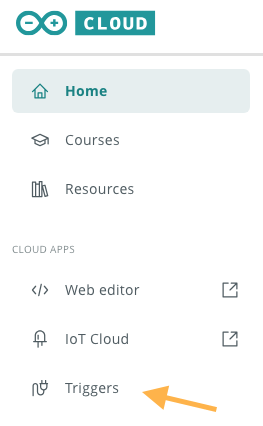 How to Configure Triggers in Arduino Cloud
How to Configure Triggers in Arduino Cloud
The beauty of triggers is in migrating the action from sketching to the cloud, removing complexity and simplifying code. Instead of modifying the sketch in depth, you can configure the Triggers directly in the Arduino Cloud by associating it with a change of variable.
Here's how it works:
Identify the variable that will be synchronized with the Cloud as usual. Create a trigger in the Arduino cloud: Define the condition using the previously defined variable. Define the notification by selecting the condition using the variable and specifying the notification to run.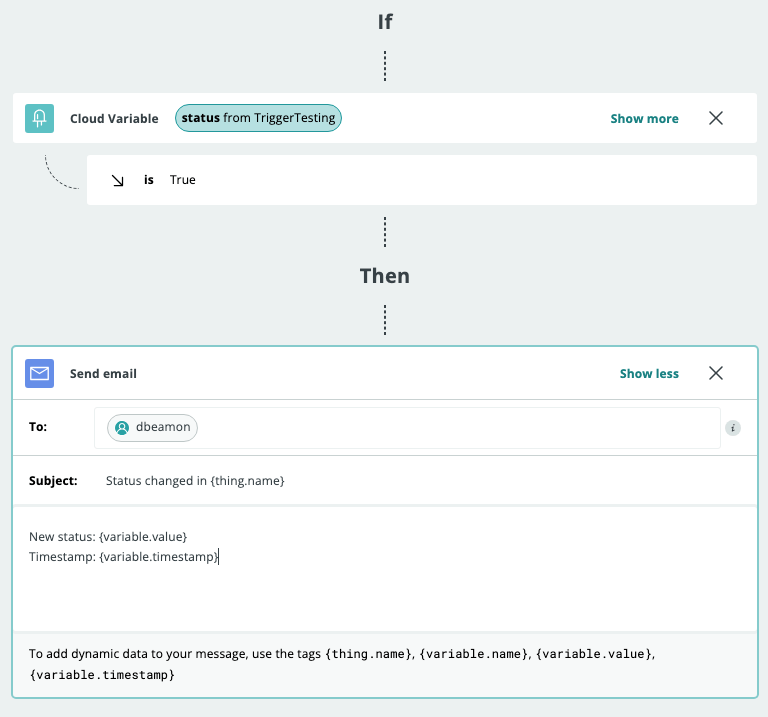
In most cases, no code changes are required. And for the majority of cases, the following sample snippet shows how easy it is to use this feature:
if (whatever the action) { my_variable_action = true; // Trigger cloud notification } other { my_variable_action = false; }See the article in the documentation to learn more about the complete process.
Real use casesLet's explore some practical scenarios where Arduino cloud triggers and notifications add value to IoT projects:
Temperature Monitoring: Receive immediate notification when temperature exceeds a preset threshold, allowing you to prevent damage to equipment or adjust environmental conditions. Security Alerts: Get notified whenever motion is detected by your IoT security system, allowing you to quickly assess the situation and take action. System Failure Notifications: Ensure you are immediately alerted when a critical component of your IoT infrastructure encounters an issue, minimizing downtime and making it easier...

In the world of IoT, staying informed about the status and events of your project is crucial. Imagine receiving prompt notifications when your temperature sensor detects a critical temperature or when your security camera detects movement in a restricted area. These real-time alerts allow you to take immediate action, prevent issues, and keep your IoT projects running smoothly.
With triggers, the Arduino cloud takes project monitoring and management to the next level. You can stay connected to your IoT projects like never before, get instant alerts, and take control when it matters most. Quick notifications help you quickly detect anomalies or critical situations, optimize resource allocation and energy consumption, monitor equipment status and performance, or gain valuable insights and make data-driven decisions.
Triggers and Notifications in Arduino CloudTraditionally, implementing Arduino cloud notifications required setting up webhooks that connected to external platforms like IFTTT, Zapier, or Google Services. Although effective, this approach involved a certain level of complexity and additional steps. With Arduino Cloud Triggers, the process is streamlined to make the user experience easier.
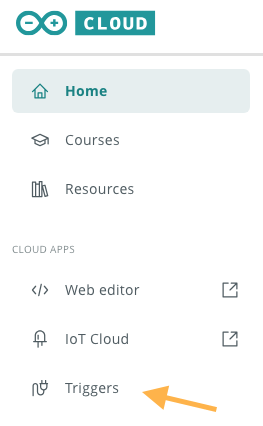 How to Configure Triggers in Arduino Cloud
How to Configure Triggers in Arduino Cloud
The beauty of triggers is in migrating the action from sketching to the cloud, removing complexity and simplifying code. Instead of modifying the sketch in depth, you can configure the Triggers directly in the Arduino Cloud by associating it with a change of variable.
Here's how it works:
Identify the variable that will be synchronized with the Cloud as usual. Create a trigger in the Arduino cloud: Define the condition using the previously defined variable. Define the notification by selecting the condition using the variable and specifying the notification to run.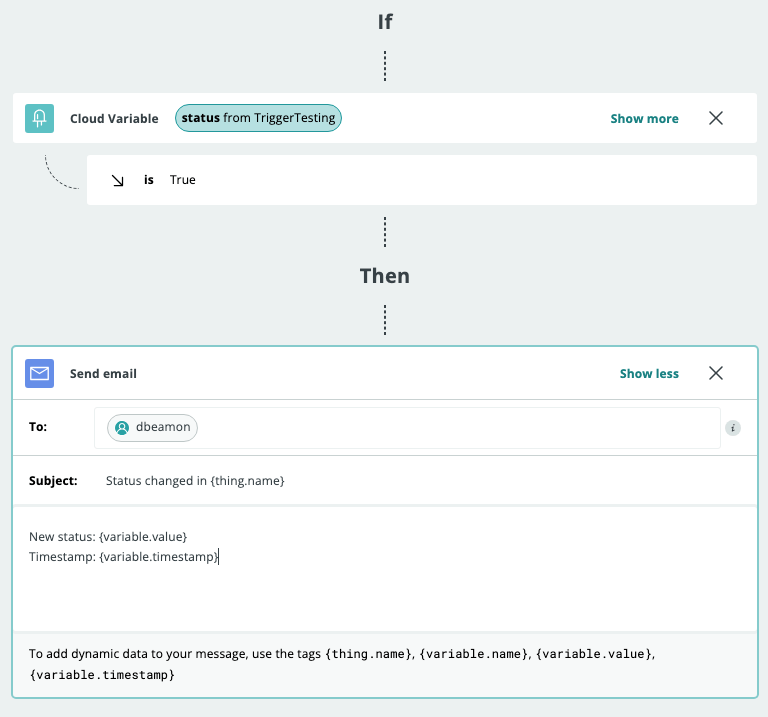
In most cases, no code changes are required. And for the majority of cases, the following sample snippet shows how easy it is to use this feature:
if (whatever the action) { my_variable_action = true; // Trigger cloud notification } other { my_variable_action = false; }See the article in the documentation to learn more about the complete process.
Real use casesLet's explore some practical scenarios where Arduino cloud triggers and notifications add value to IoT projects:
Temperature Monitoring: Receive immediate notification when temperature exceeds a preset threshold, allowing you to prevent damage to equipment or adjust environmental conditions. Security Alerts: Get notified whenever motion is detected by your IoT security system, allowing you to quickly assess the situation and take action. System Failure Notifications: Ensure you are immediately alerted when a critical component of your IoT infrastructure encounters an issue, minimizing downtime and making it easier...What's Your Reaction?