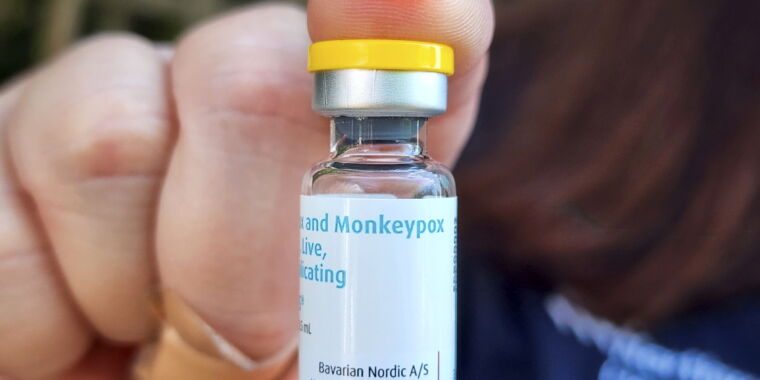Samsung Galaxy Tab S8 gets Android 12L
Samsung is releasing a new software update for its Samsung Galaxy Tab S8, Android 12 L tablet and the update brings a range of new features to the tablet.
This update adds a new taskbar at the bottom of the screen, designed to improve the tablet's user interface and it comes with a range of other new features.
Need to access articles and videos at the same time? Want to search through your photo gallery while keeping an eye on a message thread? 12L makes the new and improved Galaxy Tab S8 series taskbar sleeker and more responsive than ever with expanded multitasking capabilities. Customize your taskbar with your favorite apps and tap seamlessly and quickly between active sessions. The taskbar also remembers and displays your two most recently used apps at all times, so you can always easily pick up where you left off.
Need to view multiple apps at once? Simply drag and drop two or three of your key apps from the taskbar to split the screen and see app sessions side by side. You can also access split screen by enabling the "Swipe for split screen" option through Galaxy Labs, a feature that lets you swipe from the left, right, or bottom of the screen with two fingers to open a new split-screen application. To return to the home screen, simply press the home button on the taskbar.
You can find more details about the Android 12L software update for the Samsung Galaxy Tab S8 on the Samsung website at the link below.
Source Samsung
Filed Under: Android News, Tablet News, Top News Latest geek gadget deals
Samsung is releasing a new software update for its Samsung Galaxy Tab S8, Android 12 L tablet and the update brings a range of new features to the tablet.
This update adds a new taskbar at the bottom of the screen, designed to improve the tablet's user interface and it comes with a range of other new features.
Need to access articles and videos at the same time? Want to search through your photo gallery while keeping an eye on a message thread? 12L makes the new and improved Galaxy Tab S8 series taskbar sleeker and more responsive than ever with expanded multitasking capabilities. Customize your taskbar with your favorite apps and tap seamlessly and quickly between active sessions. The taskbar also remembers and displays your two most recently used apps at all times, so you can always easily pick up where you left off.
Need to view multiple apps at once? Simply drag and drop two or three of your key apps from the taskbar to split the screen and see app sessions side by side. You can also access split screen by enabling the "Swipe for split screen" option through Galaxy Labs, a feature that lets you swipe from the left, right, or bottom of the screen with two fingers to open a new split-screen application. To return to the home screen, simply press the home button on the taskbar.
You can find more details about the Android 12L software update for the Samsung Galaxy Tab S8 on the Samsung website at the link below.
Source Samsung
Filed Under: Android News, Tablet News, Top News Latest geek gadget dealsWhat's Your Reaction?