Build an NVIDIA Jetson Xavier NX 4-node cluster


If you are interested in building projects using NVIDIA Jetson Xavier NX, you may be interested in a new tutorial posted by Steven McIntire on the official NVIDIA Developer Tech Blog. To build your 4-node cluster, you'll need four NVIDIA Jetson Xavier NX dev kits with the same number of microSD cards that are 128GB or larger in size, plus a few accessories, including a Seeed Studio Jetson Mate Cluster Min. Although the Seeed Studio Jetson Mate, USB-C PD power supply, and USB-C cable are not required, they were used in this article and are highly recommended for a neat and compact desktop cluster solution, says NVIDIA .
"Following in the footsteps of large-scale supercomputers such as the NVIDIA DGX SuperPOD, this article walks you through the process of creating a small-scale cluster that fits on your desktop. Below is the hardware and recommended software to complete this project.This small-scale cluster can be used to accelerate the training and inference of artificial intelligence (AI) and deep learning (DL) workflows, including the using containerized environments from sources such as the NVIDIA NGC catalog."
"The first iteration of this tutorial is targeted at the Slurm control node (slurm-control). After setting up the first node, you can either choose to repeat each step for each module, or clone that first microSD card for other modules; more on that later. Compute nodes must follow a particular naming convention to be easily addressable by Slurm. Use a consistent identifier followed by a sequentially incremented number (e.g., node1, node2, etc.) In this article, I suggest using nx1, nx2, and nx3 for compute nodes, however, you can choose anything that follows a similar convention."
To access the full tutorial, visit the official NVIDIA developer blog by following the link below.
Source: NVIDIA
Filed Under: DIY Projects, Top News Latest geek gadget deals


If you are interested in building projects using NVIDIA Jetson Xavier NX, you may be interested in a new tutorial posted by Steven McIntire on the official NVIDIA Developer Tech Blog. To build your 4-node cluster, you'll need four NVIDIA Jetson Xavier NX dev kits with the same number of microSD cards that are 128GB or larger in size, plus a few accessories, including a Seeed Studio Jetson Mate Cluster Min. Although the Seeed Studio Jetson Mate, USB-C PD power supply, and USB-C cable are not required, they were used in this article and are highly recommended for a neat and compact desktop cluster solution, says NVIDIA .
"Following in the footsteps of large-scale supercomputers such as the NVIDIA DGX SuperPOD, this article walks you through the process of creating a small-scale cluster that fits on your desktop. Below is the hardware and recommended software to complete this project.This small-scale cluster can be used to accelerate the training and inference of artificial intelligence (AI) and deep learning (DL) workflows, including the using containerized environments from sources such as the NVIDIA NGC catalog."
"The first iteration of this tutorial is targeted at the Slurm control node (slurm-control). After setting up the first node, you can either choose to repeat each step for each module, or clone that first microSD card for other modules; more on that later. Compute nodes must follow a particular naming convention to be easily addressable by Slurm. Use a consistent identifier followed by a sequentially incremented number (e.g., node1, node2, etc.) In this article, I suggest using nx1, nx2, and nx3 for compute nodes, however, you can choose anything that follows a similar convention."
To access the full tutorial, visit the official NVIDIA developer blog by following the link below.
Source: NVIDIA
Filed Under: DIY Projects, Top News Latest geek gadget dealsWhat's Your Reaction?









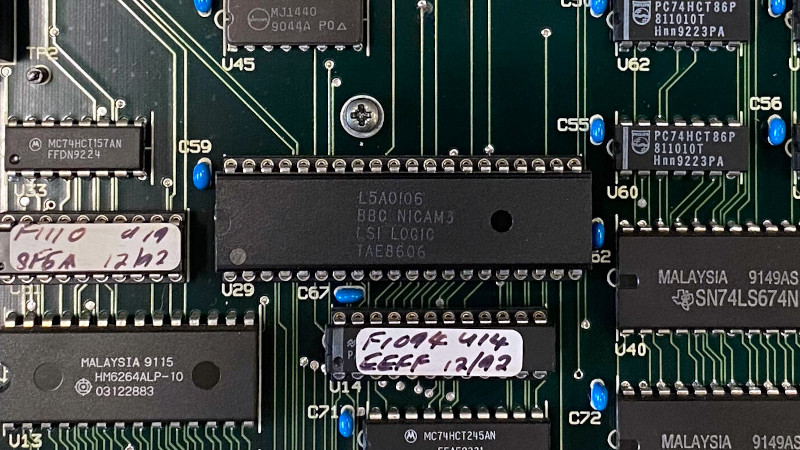





![Three of ID's top PR executives quit ad firm Powerhouse [EXCLUSIVE]](https://variety.com/wp-content/uploads/2023/02/ID-PR-Logo.jpg?#)







