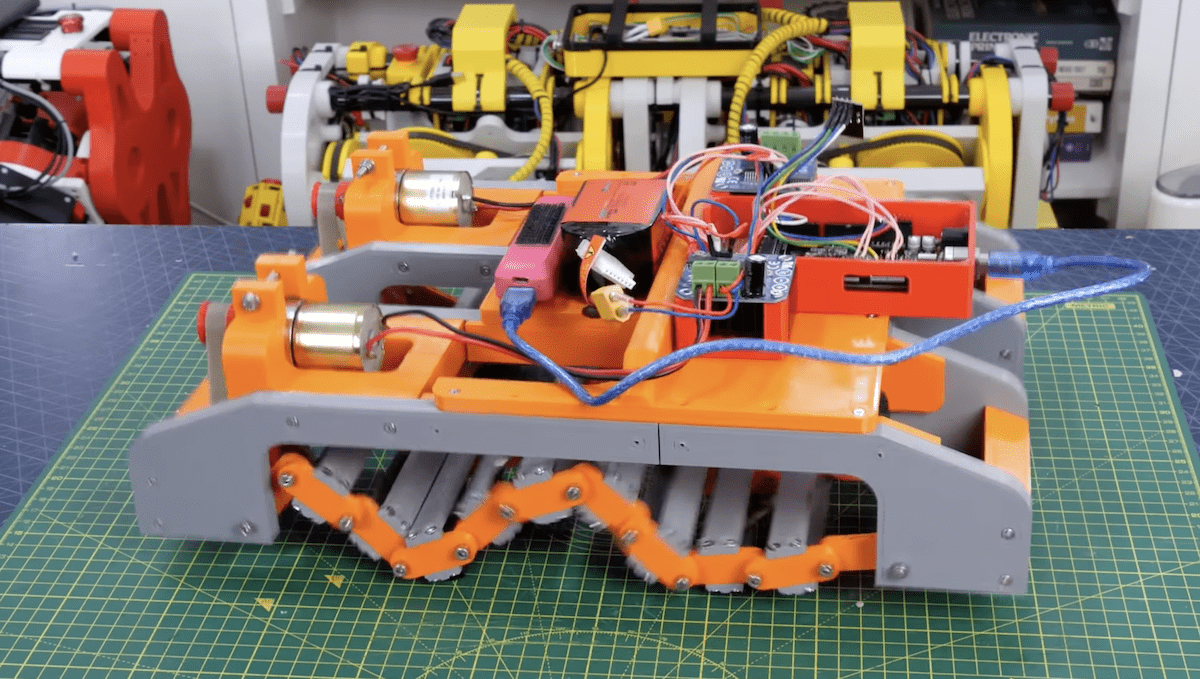Getting started with Apple Watch Ultra: Designed for the great outdoors
After essentially keeping the same design for years, Apple went to extreme lengths when building the first Ultra model to change the familiar formula. With the Apple Watch Ultra, the company has kept its signature rectangular shape, but created a much more rugged device that's built for just about any outdoor extreme you can throw at it - wet or dry, hot or cold. From the more durable casing to the customizable action button and new bands, there are plenty of visual differences between the Ultra and the rest of the Series 8. However, what Apple has done inside may be even more impressive. .
The first thing that strikes you about the Watch Ultra is its size. The 49mm device is noticeably larger than the rest of the Watch line, especially when you place them side by side. I wear the larger 7-series model and the Ultra is significantly larger. The next aspect you'll notice is how much more premium this model is than the rest of Apple's wearables. Of course, you'd expect that with a more expensive device, but Apple decided to build a true outdoor watch, a smart model that could rival even the best diving options. So in terms of design, I think the company succeeded while keeping its brand shape.
The bigger watch brings a bigger, brighter display, and stuck next to my Series 7, the difference is immediately apparent. Colors pop and there's more contrast, and the extra space lets you put a load of data right on the main display. Apple has created the wayfinder face you see here that not only offers a compass, but also room for up to eight other complications.
Gallery: Getting Started with Apple Watch Ultra | 6 Pictures Gallery: Getting Started with Apple Watch Ultra | 6 PicturesThe new action button sits on the left side, allowing you to access a number of activity features with a single press. The first time you do this, the Watch Ultra will ask you to assign a task from its list of options. There are workouts, waypoints, backtracks, dives, and other stuff here, all of which will let you perform basic functions without having to go to a specific app and swipe or tap. Of course, most of what's inside the Watch Ultra will have to be tested outside. No one is going to dive right outside the Steve Jobs Theater. However, there are plenty of features for the outdoors, whether you're a runner, hiker, or diver.
The rest of the Apple Watch Series 8 models look no different from previous entries, with updates coming almost exclusively from sensors and other internals. While things like the new temperature sensor and improved collision detection sound great on paper, it's hard to judge those things after just a few minutes with the devices. Plus some of them you hope you never have to use. We'll be sure to put all the new internals and their software features through their paces in our upcoming reviews, so stay tuned for more in-depth impressions of the Watch Series 8 and the new Watch SE.
One item we got more information on is the new temperature sensor. On Series 8 and Ultra, Apple Watch can measure body temperature and send those stats to fertility and cycle-tracking apps, including Apple Health. The company says Watch will take these readings at night while you're asleep, and it needs up to five days of data before it can start grading anything. Plus, the readings are automatic and can't be triggered manually, so you can't just take your temperature on demand if you think you have a fever. Instead, the watch monitors basal body temperatures on your wrist specifically for family planning and period tracking, sending that data to Health and other compatible apps.
Follow all the news from Apple's iPhone event here.
All products recommended by Engadget are selected by our editorial team, independent of our parent company. Some of our stories include affiliate links. If you purchase something through one of these links, we may earn an affiliate commission. All prices correct at time of publication.
After essentially keeping the same design for years, Apple went to extreme lengths when building the first Ultra model to change the familiar formula. With the Apple Watch Ultra, the company has kept its signature rectangular shape, but created a much more rugged device that's built for just about any outdoor extreme you can throw at it - wet or dry, hot or cold. From the more durable casing to the customizable action button and new bands, there are plenty of visual differences between the Ultra and the rest of the Series 8. However, what Apple has done inside may be even more impressive. .
The first thing that strikes you about the Watch Ultra is its size. The 49mm device is noticeably larger than the rest of the Watch line, especially when you place them side by side. I wear the larger 7-series model and the Ultra is significantly larger. The next aspect you'll notice is how much more premium this model is than the rest of Apple's wearables. Of course, you'd expect that with a more expensive device, but Apple decided to build a true outdoor watch, a smart model that could rival even the best diving options. So in terms of design, I think the company succeeded while keeping its brand shape.
The bigger watch brings a bigger, brighter display, and stuck next to my Series 7, the difference is immediately apparent. Colors pop and there's more contrast, and the extra space lets you put a load of data right on the main display. Apple has created the wayfinder face you see here that not only offers a compass, but also room for up to eight other complications.
Gallery: Getting Started with Apple Watch Ultra | 6 Pictures Gallery: Getting Started with Apple Watch Ultra | 6 PicturesThe new action button sits on the left side, allowing you to access a number of activity features with a single press. The first time you do this, the Watch Ultra will ask you to assign a task from its list of options. There are workouts, waypoints, backtracks, dives, and other stuff here, all of which will let you perform basic functions without having to go to a specific app and swipe or tap. Of course, most of what's inside the Watch Ultra will have to be tested outside. No one is going to dive right outside the Steve Jobs Theater. However, there are plenty of features for the outdoors, whether you're a runner, hiker, or diver.
The rest of the Apple Watch Series 8 models look no different from previous entries, with updates coming almost exclusively from sensors and other internals. While things like the new temperature sensor and improved collision detection sound great on paper, it's hard to judge those things after just a few minutes with the devices. Plus some of them you hope you never have to use. We'll be sure to put all the new internals and their software features through their paces in our upcoming reviews, so stay tuned for more in-depth impressions of the Watch Series 8 and the new Watch SE.
One item we got more information on is the new temperature sensor. On Series 8 and Ultra, Apple Watch can measure body temperature and send those stats to fertility and cycle-tracking apps, including Apple Health. The company says Watch will take these readings at night while you're asleep, and it needs up to five days of data before it can start grading anything. Plus, the readings are automatic and can't be triggered manually, so you can't just take your temperature on demand if you think you have a fever. Instead, the watch monitors basal body temperatures on your wrist specifically for family planning and period tracking, sending that data to Health and other compatible apps.
Follow all the news from Apple's iPhone event here.
All products recommended by Engadget are selected by our editorial team, independent of our parent company. Some of our stories include affiliate links. If you purchase something through one of these links, we may earn an affiliate commission. All prices correct at time of publication.
What's Your Reaction?