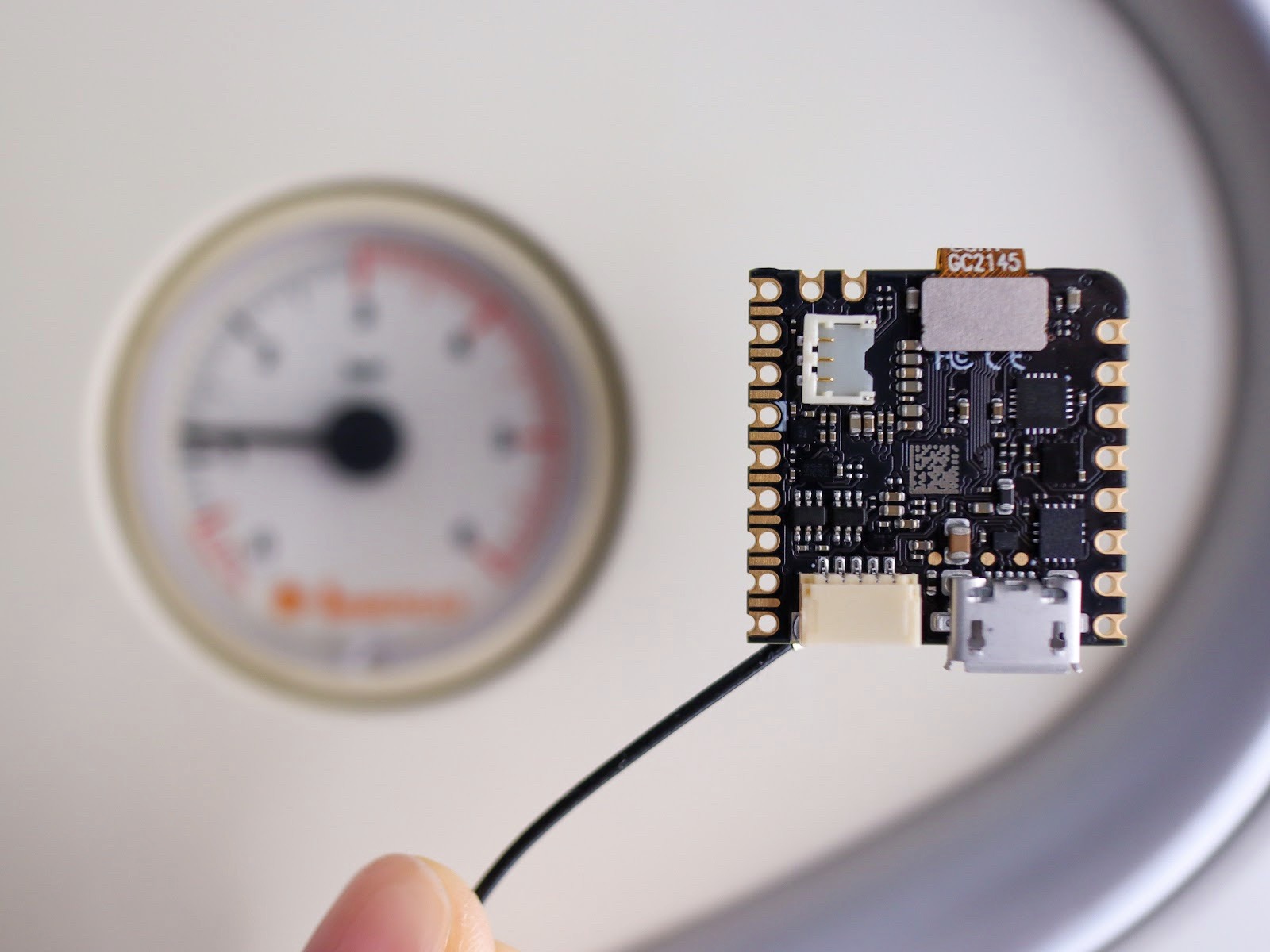Build an electronic pantograph with hall effect sensors
Build an electronic pantograph with hall effect sensors
Arduino Team — August 22, 2022

A pantograph is a machine that allows an artist to copy an image by tracing the original. Traditional mechanical pantographs use a complex linkage system to move the output stylus relative to the stylus. While 1:1 pantographs serve a purpose, the real value comes from a pantograph's ability to scale the output. It is possible to create an output drawing several times the size of the plotted image and also to do the reverse, which is particularly useful for fine engraving work. Mechanical pantographs are now niche machines, but this tutorial will show you how to make an electronic version using an Arduino and hall effect sensors.
Hall effect sensors detect the presence of a magnetic field and engineers often use them as proximity sensors. For example, security systems use Hall effect sensors to detect when a door is closing or opening. But Hall effect sensors also detect the magnitude of the magnetic field, which means they are useful for more than binary proximity sensing. In this case, two linear Hall effect sensors 49E in the joints of the sensing arms of the pantograph monitor the angle of rotation. These connect to an Arduino Nano board as analog inputs so the Arduino can monitor the magnitude of the magnetic fields and determine the angle of each joint.
With simple trigonometry, the Arduino can use joint angles and arm lengths to calculate Cartesian XY coordinates. A push button on the input pen lets the Arduino know when the user is drawing a line or when moving between lines. The Arduino then outputs the drawn lines as a series of G-code commands, like what a 3D printer or pen plotter works with. A simple GUI displays the plotted image and the user can configure the scale and resolution. To produce scaled output, the user can either print the image or send the G-code to a pen plotter. This electronic pantograph has practical applications, but is particularly useful as an educational project for learning the fundamentals of Hall effect sensors, analog inputs and applied trigonometry.
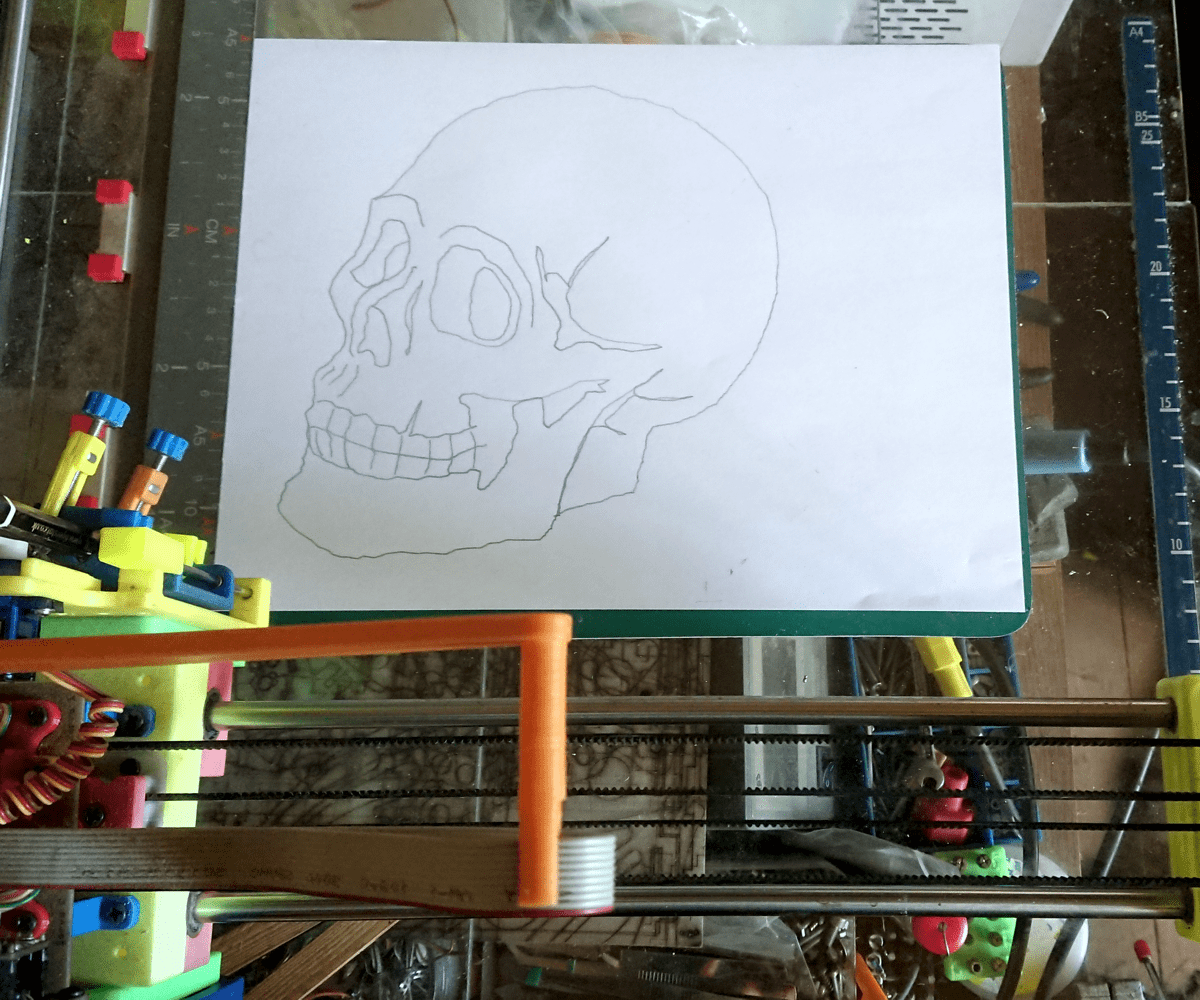
Arduino Team — August 22, 2022

A pantograph is a machine that allows an artist to copy an image by tracing the original. Traditional mechanical pantographs use a complex linkage system to move the output stylus relative to the stylus. While 1:1 pantographs serve a purpose, the real value comes from a pantograph's ability to scale the output. It is possible to create an output drawing several times the size of the plotted image and also to do the reverse, which is particularly useful for fine engraving work. Mechanical pantographs are now niche machines, but this tutorial will show you how to make an electronic version using an Arduino and hall effect sensors.
Hall effect sensors detect the presence of a magnetic field and engineers often use them as proximity sensors. For example, security systems use Hall effect sensors to detect when a door is closing or opening. But Hall effect sensors also detect the magnitude of the magnetic field, which means they are useful for more than binary proximity sensing. In this case, two linear Hall effect sensors 49E in the joints of the sensing arms of the pantograph monitor the angle of rotation. These connect to an Arduino Nano board as analog inputs so the Arduino can monitor the magnitude of the magnetic fields and determine the angle of each joint.
With simple trigonometry, the Arduino can use joint angles and arm lengths to calculate Cartesian XY coordinates. A push button on the input pen lets the Arduino know when the user is drawing a line or when moving between lines. The Arduino then outputs the drawn lines as a series of G-code commands, like what a 3D printer or pen plotter works with. A simple GUI displays the plotted image and the user can configure the scale and resolution. To produce scaled output, the user can either print the image or send the G-code to a pen plotter. This electronic pantograph has practical applications, but is particularly useful as an educational project for learning the fundamentals of Hall effect sensors, analog inputs and applied trigonometry.
What's Your Reaction?