The best laptops for gaming and schoolwork
All products recommended by Engadget are selected by our editorial team, independent of our parent company. Some of our stories include affiliate links. If you purchase something through one of these links, we may earn an affiliate commission.
There's never been a better time to game on PC, especially if you're always on the go. Gaming laptops are lighter, more powerful, and cheaper than ever. They're especially useful for students as their beefy hardware could come in handy for video rendering and other school work that would make ultra-thin ultraportables sweat. You can find general advice on choosing gaming laptops in our guide. But if you want to limit the field to a few interesting options, you've come to the right place.
I
This content is not available due to your privacy preferences. Update your settings here, then reload the page to see it.
Are gaming laptops good for school?As we mentioned, gaming laptops are especially useful if you do demanding work. Their big promise is powerful graphics performance, which is not limited to gaming. Video editing and 3D rendering programs can also tap into their GPUs to handle demanding tasks. While you can find decent GPUs on some productivity laptops, like Dell's XPS 15, you can sometimes find better deals on gaming laptops. My general advice for any new work machine: get at least 16 GB of RAM and the largest solid-state drive you can find (ideally 1TB or more). These components are generally difficult to upgrade down the line, so it's worth investing what you can upfront.
The one big downside to choosing a gaming laptop is portability. For the most part, we recommend 15-inch models for the best balance between size and price. These typically weigh around 4.5 pounds, which is significantly more than a three-pound ultraportable. Today's gaming laptops are still much lighter than older models, so at least you won't be dragging a 10-pound brick. And if you're looking for something lighter, there are plenty of 14-inch options these days. And if you don't like LED lights and other gamer-centric bling, keep an eye out for more low-key models (or make sure you know how to turn those lights off).
Best mid-range for most people: ASUS Zephyrus G14
Will Lipman Photography for Engadget
The Zephyrus G14 is a bit more expensive than when it launched a few years ago, but it's still a fantastic 14-inch gaming laptop. This year, it features the AMD Ryzen 9 6900HS processor and the Radeon 6700S GPU. That's enough power to play almost any modern game at 1440p, and they should run smoothly on 120Hz or 144Hz QHD displays. Unlike the first G14 model, there's also a built-in webcam with support for Windows Hello login. What's most impressive is that the G14 is still quite portable for a gaming laptop, weighing between 3.6 and 3.8 pounds.
Buy Zeph...All products recommended by Engadget are selected by our editorial team, independent of our parent company. Some of our stories include affiliate links. If you purchase something through one of these links, we may earn an affiliate commission.
There's never been a better time to game on PC, especially if you're always on the go. Gaming laptops are lighter, more powerful, and cheaper than ever. They're especially useful for students as their beefy hardware could come in handy for video rendering and other school work that would make ultra-thin ultraportables sweat. You can find general advice on choosing gaming laptops in our guide. But if you want to limit the field to a few interesting options, you've come to the right place.
I
This content is not available due to your privacy preferences. Update your settings here, then reload the page to see it.
Are gaming laptops good for school?As we mentioned, gaming laptops are especially useful if you do demanding work. Their big promise is powerful graphics performance, which is not limited to gaming. Video editing and 3D rendering programs can also tap into their GPUs to handle demanding tasks. While you can find decent GPUs on some productivity laptops, like Dell's XPS 15, you can sometimes find better deals on gaming laptops. My general advice for any new work machine: get at least 16 GB of RAM and the largest solid-state drive you can find (ideally 1TB or more). These components are generally difficult to upgrade down the line, so it's worth investing what you can upfront.
The one big downside to choosing a gaming laptop is portability. For the most part, we recommend 15-inch models for the best balance between size and price. These typically weigh around 4.5 pounds, which is significantly more than a three-pound ultraportable. Today's gaming laptops are still much lighter than older models, so at least you won't be dragging a 10-pound brick. And if you're looking for something lighter, there are plenty of 14-inch options these days. And if you don't like LED lights and other gamer-centric bling, keep an eye out for more low-key models (or make sure you know how to turn those lights off).
Best mid-range for most people: ASUS Zephyrus G14
Will Lipman Photography for Engadget
The Zephyrus G14 is a bit more expensive than when it launched a few years ago, but it's still a fantastic 14-inch gaming laptop. This year, it features the AMD Ryzen 9 6900HS processor and the Radeon 6700S GPU. That's enough power to play almost any modern game at 1440p, and they should run smoothly on 120Hz or 144Hz QHD displays. Unlike the first G14 model, there's also a built-in webcam with support for Windows Hello login. What's most impressive is that the G14 is still quite portable for a gaming laptop, weighing between 3.6 and 3.8 pounds.
Buy Zeph...What's Your Reaction?









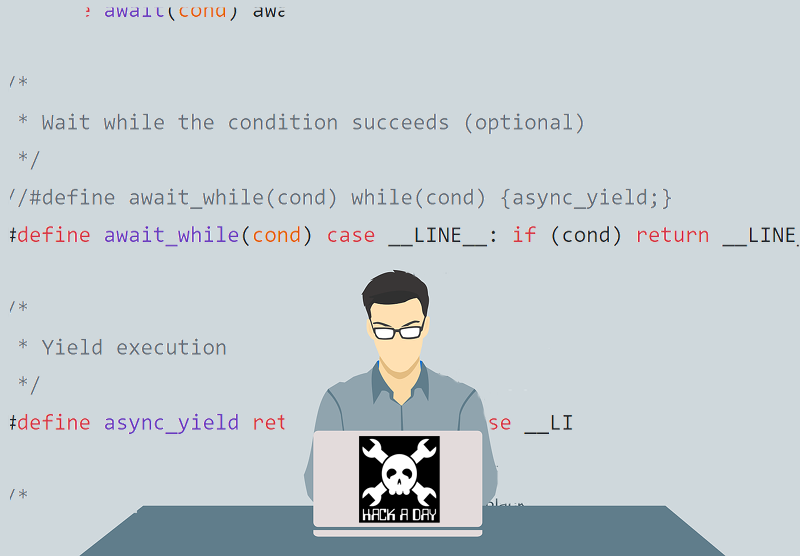





![Three of ID's top PR executives quit ad firm Powerhouse [EXCLUSIVE]](https://variety.com/wp-content/uploads/2023/02/ID-PR-Logo.jpg?#)







